Michel & Pratt Consulting
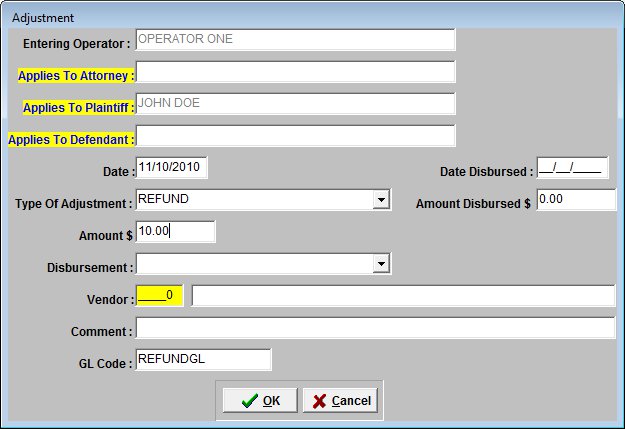
To add an adjustment to the system, highlight the fee that you would like to adjust and press the F2 key while in the ledger. To pick the plaintiff, defendant or attorney that this adjustment is applied to click on the corresponding yellow labels. This will display a list of names associated with this case. Pick the one that is needed by clicking on it.
To finish up the adjustment set the type of adjustment, amount and disbursment type. After entering the amount the Date Disbursed and the Amount Disbursed will be filled out automatically. If this adjustment is being made to a fee the vendor information will be carried over.
