Michel & Pratt Consulting
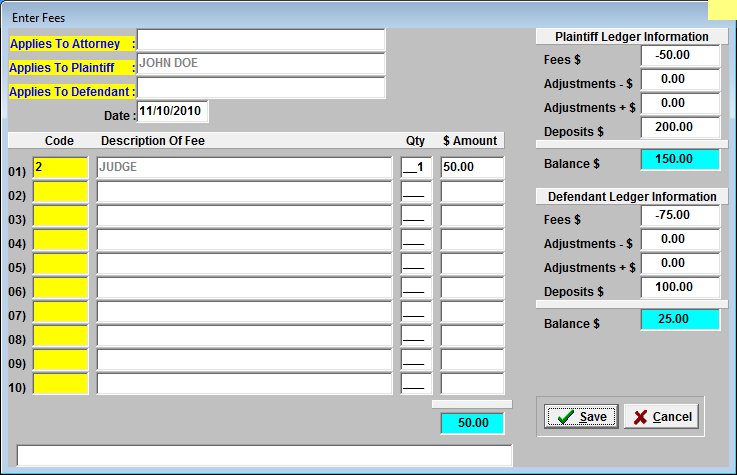
To add a new fee to the ledger press the F1 key which displays this screen. To pick the plaintiff, defendant or attorney this fee applies to click on the corresponding yellow labels. This will display a list of names associated with this case. Pick the one that is needed by clicking on it.
The Plaintiff's and Defendant's Ledger information is conveniently displayed on the right hand side of the screen. At a glance you can see the Fees, Positive and Negative adjustments, Deposits and the Balance.
Pressing F1 in any of the ten yellow code fields will display the fee browser. The fee can be found by typing in the code or the description and then choosing the correct code from the browser.
Any fee that is added to the system that is greater then the balance of the last deposit will be marked as unrecoverable cost. Once a deposit is made to cover the cost of this fee the urc can be disbursed by highlighting it and pressing the F6 key.
