Michel & Pratt Consulting
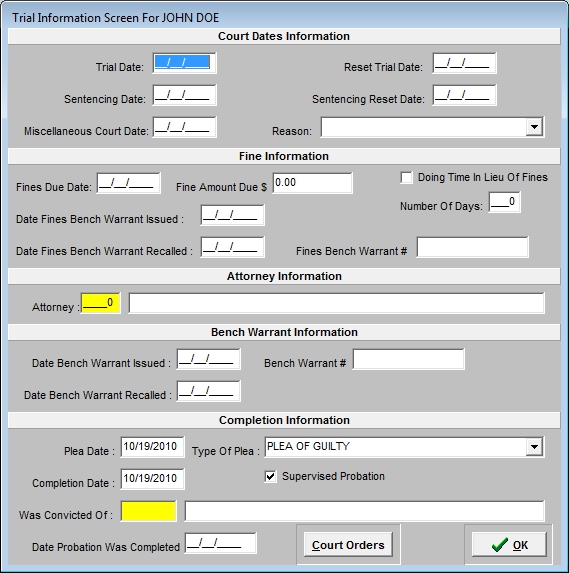
From the trial screen the Court dates, Fine Information, Attorney Information, Bench Warrant Information and Completion information for this ticket.
The court dates that can be set from this screen are the Trial Date, Sentencing Date and a Miscellaneous Court Date. The Miscellaneous Court date is a User Defined table of 50 custom court appearance types. New court dates can be entered during the creation of court minutes without interrupting the work flow of the user. The Trial, Arraignment and Sentencing notice also set the corresponding date when they are printed.
The Fine information section gives access to the Fines Due Date, Fine Amount Due. If the person is doing jail time in lieu of fines, the number of days can be specified. Access to the fines Bench Warrant information is also provided. When printing a Fines Bench Warrant the system will automatically populate the issued date, the number, and clear the recall date.
If an Attorney is involved with this ticket use the F1 key in the yellow id filed to look the attorney up. If the attorney is not in the system the F10 key can be used to add them on the fly.
Similar to the Fines Bench Warrant information, the Bench Warrant information is entered automatically when a Bench Warrant is printed.
When the ticket is complete the Completion information will be filled out. Quick-Court's criminal system has deleted reporting available that makes it easy to track completed and incomplete tickets.
