Michel & Pratt Consulting
home»
criminal »
Ledger Screen »
Add Payment
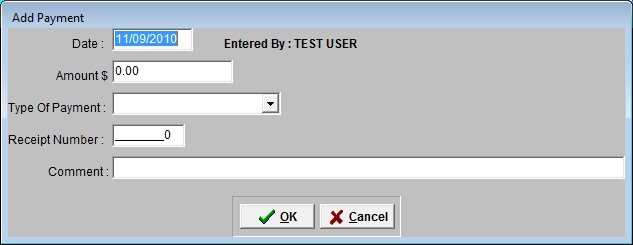
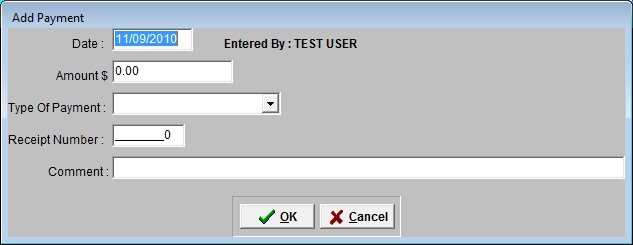
Pressing F2 from the ledger will let you add a new payment. The majority of the time the payments are added automatically to the ledger when a payment is taken from the payment module. If the need arises for adding a payment to the ledger you will do it from this screen.
To add the payment pick the payment Type, enter the receipt number and amount then press ok. An optional comment can be filled out if added documentation is needed.
